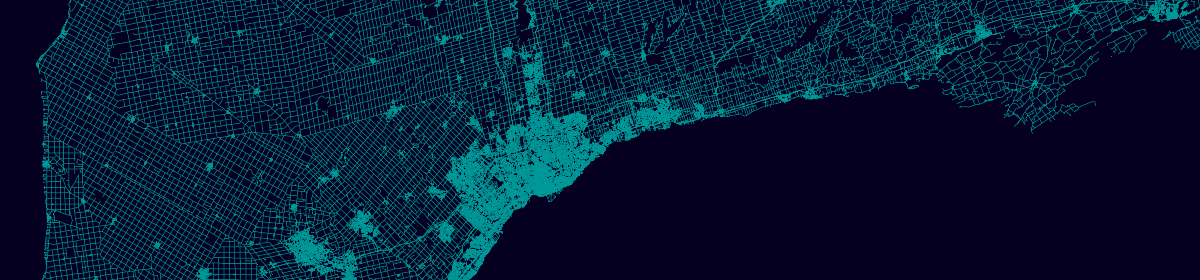Welcome to my blog, all about mapping Ontario, Canada (and beyond) with free and open source GIS tools and data. I am starting out with a three part tutorial, which will demonstrate creating the ON roads web map from the maps page, using a range of GIS tools, including GDAL/OGR, tippecanoe, tileserverGL, maputnik, and mapbox-gl.js. As installing these libraries may not be straight forward on all operating systems, and out of scope for this blog, I suggest using Docker and running dedicated containers for each task, where applicable. QGIS is also recommended, as a general purpose method for reviewing spatial data.
We will first need some GIS data to work with. As a case study, I am using the Ontario Road Network (ORN), which may be found at the Ontario Geohub. To follow along, first download and unzip the data, selecting the ESRI Shapefile format. Optionally preview the data with QGIS, if installed.
To run the vector tile generation tool tippecanoe, we next need to transform our shapefile to the desired GeoJSON format. To do this we can use the ogr2ogr spatial data conversion tool, available as a stand alone application or with a docker image like osgeo/gdal:alpine-small-latest, as with the example below.
This command reads the road network layer from the current directory ($PWD, mounted as /mapping-on), and filters the output attributes to only retain the geometry column using SQL (-dialect & -sql), to reduce the file size. The transformed and filtered output is written to a file called road.geojson. Omit the code before ogr2ogr and adjust the file paths if installed stand alone.
docker run --rm -v $PWD:/mapping-on osgeo/gdal:alpine-small-latest ogr2ogr -dialect sqlite -sql "select geometry from Ontario_Road_Network_ORN_Road_Net_Element" /mapping-on/road.geojson /mapping-on/Ontario_Road_Network_ORN_Road_Net_Element/Ontario_Road_Network_ORN_Road_Net_Element.shp
With the roads data now transformed to GeoJSON format, we can use tippecanoe to generate vector tiles for mapping. In brief, vector tiles are a compressed and efficient method of delivering spatial data to a browser for client side styling and rendering, in contrast to the more “traditional” server side raster (image) rendering, which can be resource intensive. Tippecanoe is one of many tools that can generate vector tiles from other data sources.
The simplest way to get started with tippecanoe is again via docker, as below. This command generates an mbtiles database of vector tiles from zoom levels 4 (low) to 12 (high), and a low-zoom detail level of 10 (from a default of 12, lower is less detail). Tippecanoe will simplify, aggregate and filter the data at each zoom level to reach an optimized tile size for mapping, while aiming to retain the shape, density, and distribution of the original data.
docker run --rm -v $PWD:/mapping-on ssastbury/tippecanoe:latest -f -D10 -Z4 -z12 -o /mapping-on/road.mbtiles /mapping-on/road.geojson
With the vector tiles generated, we can now think about serving them for styling. A free and open source way to do this is with TileserverGL, a user friendly server for vector tiles. Running the klokantech/tileserver-gl docker image with default parameters as below, will search for a .mbtiles file in the current directory, and serve the tiles on port 8080 of your machine.
docker run --rm -it -v $PWD:/data -p 8080:80 klokantech/tileserver-gl
Point your browser to localhost:8080 and you should see tileserver up and running. Click the Inspect button to generate a basic slippy map with an interactive preview of your tiles. The next job is to apply our own custom styling to the data, which is the topic of my next post.